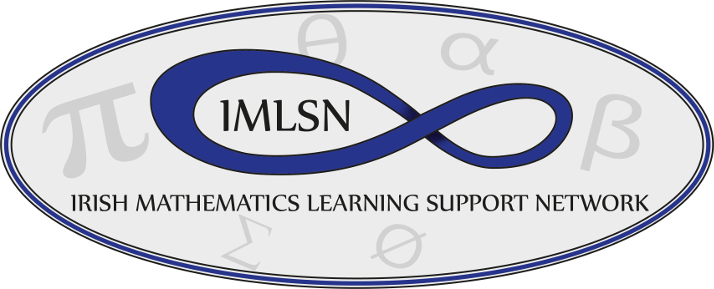IMLSN would like to thank all who attended, facilitated and took notes at the IMLSN Workshop “Maths Support in Covid Times 2” which took place via zoom on the 23rd of September 2020. There were representatives from fourteen different third level institutions in Ireland present. Prior to the workshop, participants were surveyed regarding key topics/challenges in Maths support in the current climate. These were then summarized into four categories:
- How to engage students
- Booking systems
- Online Maths support delivery
- Face to face support
One of these topics as well as a general discussion on how maths support was going to be run in Semester 1 of academic year 2020/21 was then discussed in each breakout rooms at the workshop. What follows is a summary of key points discussed.
How to get students to use/engage with online support, in particular first years
- Emailing short videos to lecturers for students which detail the support available and how to join the support centre site.
- Emails to advertise (later noted however that the amount of emails students would be getting would be large).
- If an institution has a student engagement unit, utilise their Instagram/social media accounts for advertising.
- Utilise students union Instagram/social media accounts for advertising
- Giving a very small percentage for engagement 0.5% (the people in question lectured modules they were supporting so could provide this).
- One institution with a maths support centre has an ‘opt-out’ element for their maths support centre site where first years, upon registration, already have the maths support centre site available on their learning management system profile. Students can also join it but the majority get automatically added and so do not need to go.researching them in order to find support. They stated that students ‘go for a nose’ to see what the site is about and now they just need to make the site look like valuable support is available on the site to encourage further engagement.
- One university is giving a diagnostic test through their VLE (Brightspace) and has programmed this to provide personalised feedback emails to those who score within particular ranges:
- Those who score very poorly – recommend to attend one-to-one sessions with tutor.
- Those who score a not as poorly but room for improvement – recommend to make use of online videos available and book appointments if needed etc.
- A big focus on follow up on these tests to promote engagement.
- Another university are sending videos on information about the maths support available including instructions of how to engage with support, to lecturers and to the student engagement unit.
- Noted from one institution that ‘Gaps’ from 2020 Leaving Cert year due to covid restriction would be used in advertising, i.e. let the students know that they are missing some prerequisites and that the support centre will be addressing them. Use this to increase engagement.
- In some institutions it was hoped to meet the first year students and promote the centre when they were physically in the college as part of their induction.
Booking Systems
Across the institutes in this group, three different booking systems were used:
“You Can Book Me”:
- Has a cost associated with it (approx. €9 per month).
- Communicates with Google calendar.
- Appointments of variable lengths (e.g. 30 minutes) are set up and these can be booked by students.
- Students fill in a form, giving their name, student number, email address and details as to the module in question and the query they have. This allows an appropriate tutor to be assigned to help with the problem.
- Students receive an email with the details of their booking.
Moodle Scheduler:
- There is a Moodle page for the support center and students can access resources there. Some of the resources include the facility to book meetings/appointments and also a link for uploading problems.
- The Moodle scheduler is a built-in feature in Moodle and so is free.
- Short appointments (typically 10-minute slots) were made available but the students could -book 2 or more (up to 5) consecutive time-slots if they wished.
Canvas Calendar:
- There is a Canvas page dedicated to online maths support and this was the platform used to provide remote maths support sessions from March.
- Individual appointments were created in the module’s calendar and students were automatically notified that new appointments were available.
- The available hours were broken into 20-minute appointments and, to avoid the possibility of students monopolizing the appointments, students were limited to booking one appointment per day (insofar as possible).
- Once a session was booked, it was possible for the tutor to contact the student in advance of the session to request that they forward questions in advance etc.
Online Maths Support Delivery including tutor training
For online support, each institution are using the VLE in that institution and using one or more of the following to create videos:
- Power Point
- ExplainEdu
- Blackboard
- Big Blue Button
For making the most of a short online 1-to-1 session:
- Ask the student to upload work in advance/ state the question in advance
- Asking the student for their permission to record session so that the student can access it afterwards.
For training tutors:
- Online meeting with demonstration;
- Pdf’s with step-by-step instructions (including screenshots);
- Also a practice online booking session for tutors in advance of them having a session with students;
- Have work assigned to tutors (making videos for content that is currently not available to add to the existing online resources) should the level of engagement with bookings be low – they will engage with this work if they are not booked for their particular slots.
Face to Face Support
Many centres were planning to offer online support only. Some hoped to provide a mixture of online and F2F. A few were hoping to promote maths support in person.
General discussion/plan for maths support in Semester 1 2020/21
- Bookings worked well in one institution last semester. They were full up and couldn’t meet demand.
- A concern still exists that ‘word of mouth’ is gone.
- Have been offering support using Zoom and Slack. Appointment based. Virtual drop-ins all day with Appointments in the afternoon. They have ordered doc viewers and tablets .In terms of fact to face they are hoping to encourage students to drop in to their centre when they are in for labs to arrange to get virtual help. MSC manager intending to try to visit the students in practicals if possible to promote the centre. Will explore fact to face support as their room is large but not in the short term
- A request made for the sharing of some resource from one institute to another.
- The suggestion was made of shared folders to make all support/resources available on a single platform.
- Care to be taken when providing support that tutors do not inadvertently help with continuous assessment. Suggestions were to liaise with lecturers and restrict support
to tutorial sheets only. - Offering virtual support by appointment. Using Bongo for virtual sessions. Challenges faced on trying to harmonise support offering across the campuses due to the use of
different platforms for student interactions. No plans in the short term for face to face but will be explored for semester 2. - Plan is to support by appointment virtually with no face to face. Hoping to offer approx. 25 hours per week. Each of 3 tutors has a 2in 1 tablet to enable writing of
maths etc. Tutors have been trained in the use of One Note and MS Teams. Students can upload work to be addressed into the Homework section of One Note. Booking is through the library webpage. There is a promotional video for Maths Support on the library webpage - A variety of learning environments/platforms were used – Brightspace, Moodle, Canvas, Zoom.
- One example: One entry room where the tutors are based. The students are then brought from there to individual breakout rooms. The facility is there to move rooms
if necessary. - Notes on technology:
- There is a built-in whiteboard in Brightspace, but it is not very intuitive and has some awkward features. Instead, using the app sharing option in Brightspace, Drawboard pdf (the non-pro version is free) is used as the whiteboard. A tablet is needed for Drawboard pdf.
- Using the built-in whiteboard in Brightspace, the students could share their work, but not with Drawboard pdf. In this case, students are encouraged to take photos of their work and upload using an app such as Adobe Scan or similar.
- IPads or other tablets were also used to share work on whiteboards with the students.
A pdf version of this report can be downloaded here.